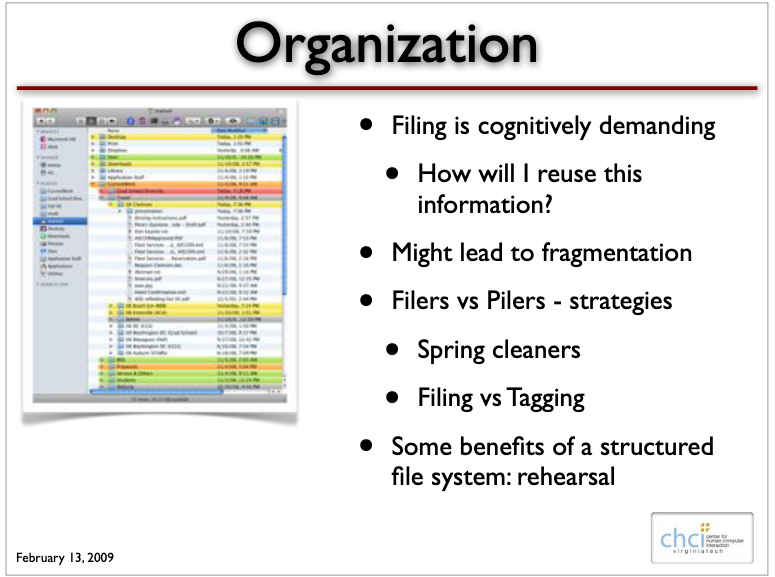Generally speaking, there two ways people store their digital assets. Some file their digital assets— PDF documents, images, videos, bookmarks and so on — into neat, hierarchical structures. In the other camp are people who leverage tagging, assigning one or more key words to their files. When retrieving assets, these people tend to leverage their software’s search capabilities.
I’m somewhere in between.
And my digital organization is far from my perfect. I cannot begin to count the number of times when I think of some article that I read, go search (for hours) in my personal database, and come up empty handed. So frustrating.
Key Value Pairs as tags
To reduce the time it takes to retrieve my digital assets, I now tag them using key/value pairs. In practice, here’s what it looks like. I’ll stumble on some article — maybe from Hacker News — that I want to save. Instead of just mindlessly clicking the bookmark button, I’ll hit the brakes and pause for a moment, pondering about the appropriate key/value pair I should assign. I ask myself: under what context will I search for this (this question is different than how should I store the information).
Here’s a concrete example. Say I finished reading an article around C (the programming language) and want to save the web page. Instead of tagging the article with “C”, I’ll now do something like: programming_languages. Programming languages is the key, and the value is C.

References