After reading Daniel Wessel’s post1 on creating a virtual library, I’ve decided take the leap and convert the majority of my books — classic literature will remain sitting on my book shelf — into digital form. To accomplish this, I invested in a Fujitsu ScanScan IX500. The scanner runs for about $400.00. I selected this model based off of the many reviews2 touting that this scanner scans fast (duplex scan takes about 1 second for front and back), produces high-quality documents, and provides an easy to use intuitive touch screen interface. And after receiving and unpacking the equipment last night, I agree wholeheartedly.
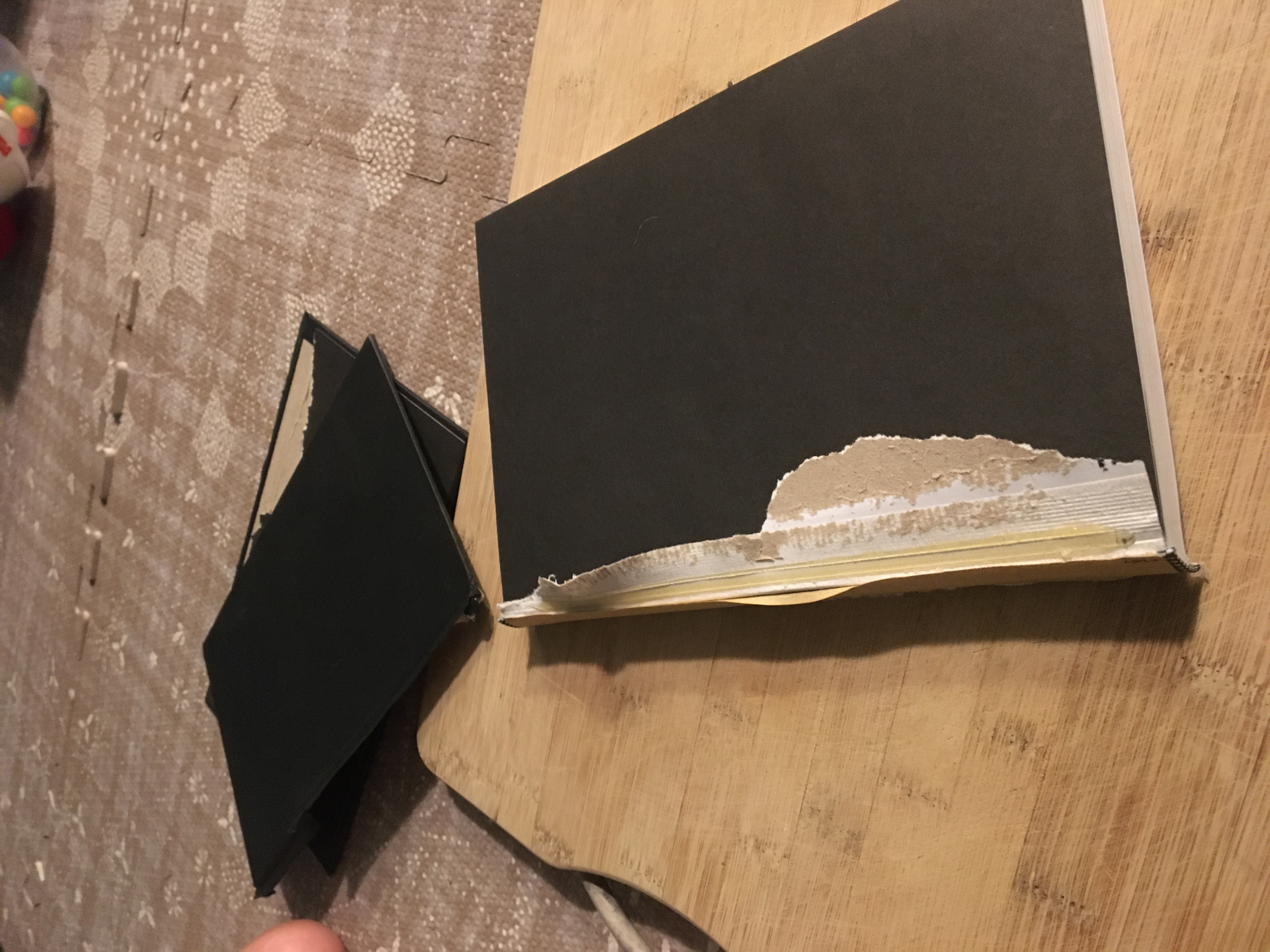
Once I finished unpacking the the box, I flipped open the owners manual (this is a new habit I’ve been cultivating the past couple years since I used to buy into the mantra that men don’t need manuals), downloaded and installed the ScanSnap software and began the process of scanning my books. Overall, my process (which I’ve tweaked over the last day0 looks like this: Using an X-Acto knife, I slice off the front and back cover of the book since they won’t fit through the scanner. Then, I open the book as if I’m reading it and eye ball the middle location, where I firmly make an incision, separating the book into two halves. This step is repeated until each stack contains roughly 25 single pages. Then, for each stack, I cut off about half an inch of the book, freeing the pages from the glue that originally bound the book together. Finally, I feed each stack through the scanner, each scan taking about 1 minute. The end result? A beautiful digital PDF of a book.
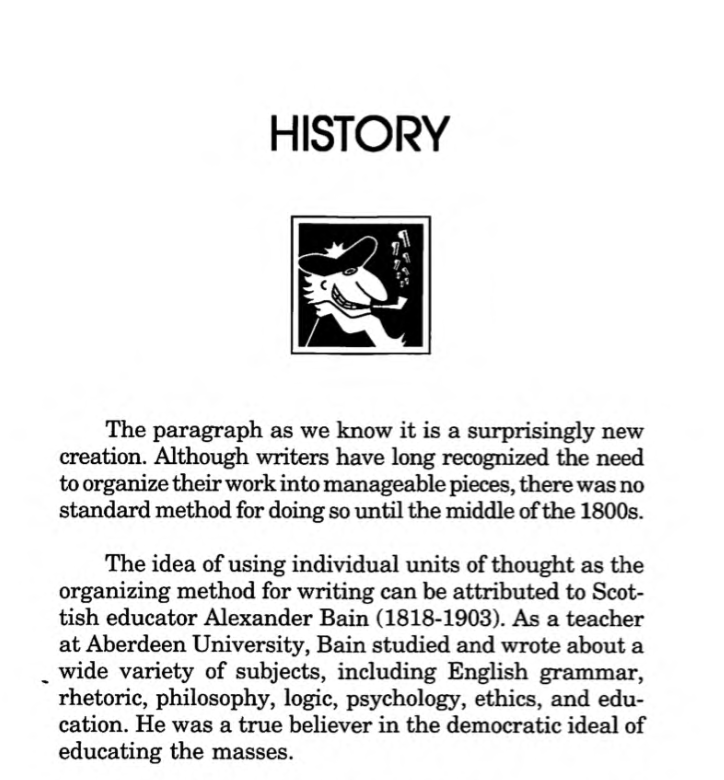
One the Fujitsu SnapScan software finishes generating a PDF, I then catalog the book into DevonThink, converting the PDF into optimal character recognition (OCR) PDF that is searchable and highlight-able.
So far, I’ve scanned about 5 books. Initially, the few two books took me about 20 minutes to scan. Way too much time. But I’ve refined my process and cut that time in half and now average about 10 minutes end to end.
- https://www.organizingcreativity.com/2011/01/creating-a-virtual-library/
- https://www.techgearlab.com/reviews/small-and-home-office/scanner/fujitsu-scansnap-ix1500